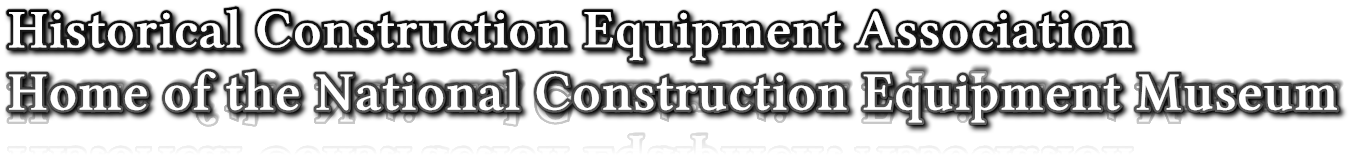Menu
Log in
If you are a member of the HCEA and do not have an Email on file to log in to our online system, please contact our office to add your Email. DO NOT CREATE A NEW PROFILE. You must be a paid member to have access to the online system. If your membership is lapsed and you have an Email on file, please use the RENEW MY MEMBERSHIP link at the top of the page.
(c) Historical Construction Equipment Association 2013-2026
16623 Liberty Hi Road
Bowling Green, Ohio 43402
419-352-5616 - Fax 419-352-6086
Equipment and archives inquiries tberry@hcea.net
Museum and all other inquiries info@hcea.net
Powered by Wild Apricot Membership Software